About us
Globy is a global platform for businesses that engage in foreign trade.
We have created a handy tool for companies that work in the export-import industry. Globy provides all the services required to expand a business in foreign trade. Our users can find new customers, conduct procurement, sell and buy discounted unclaimed cargo.
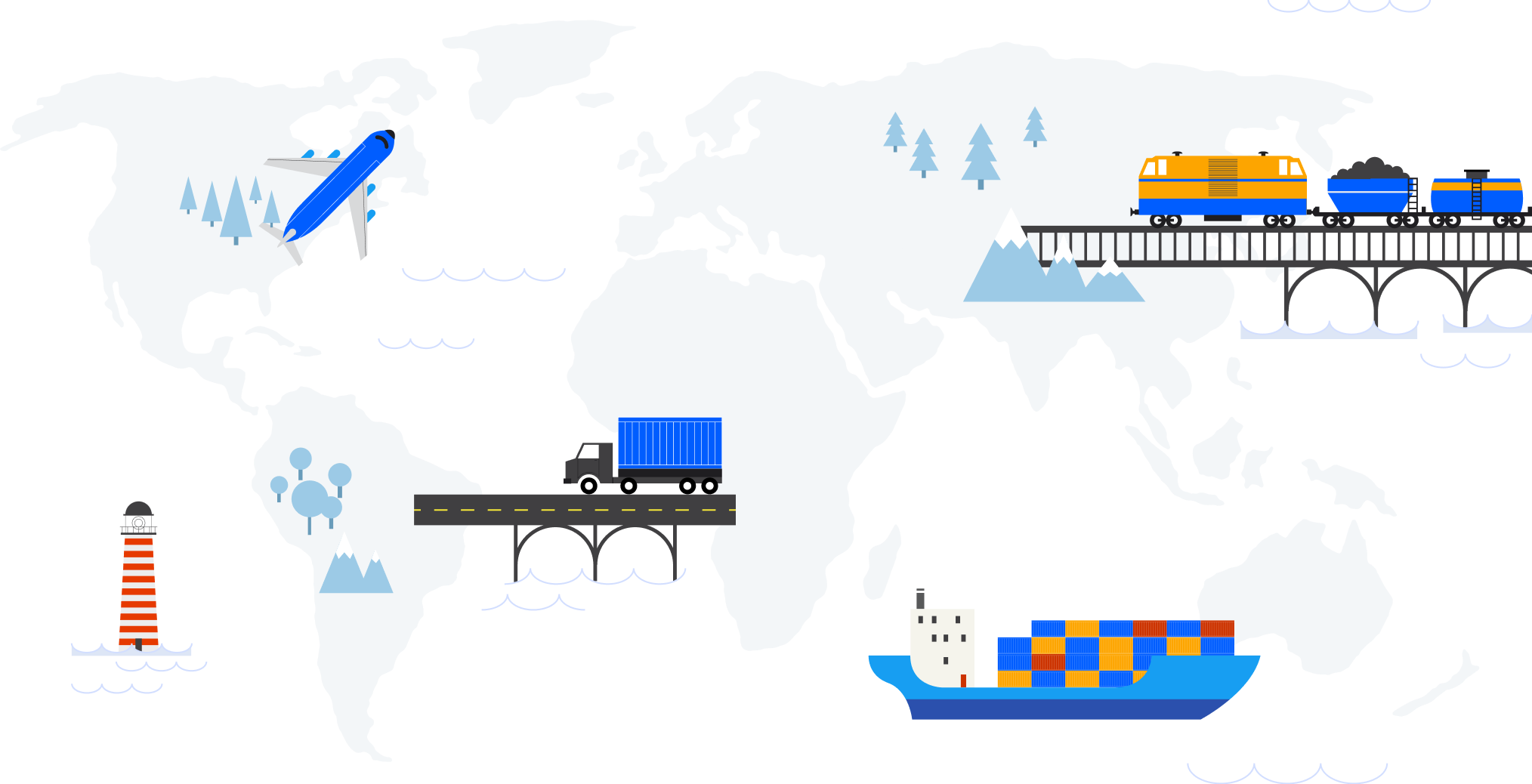
What we do exactly
We provide a safe space where any legitimate company or private entrepreneur can offer their products to buyers, find direct suppliers or sell unclaimed cargo.
B2B Market
B2B Market is a classic b2b marketplace for companies that sell their products for export. Here they can acquire new customers and ultimately increase their sales and expand to new markets.
How to use B2B Market:
- 1. Go to the B2B Market section;
- 2. Create an account for your company;
- 3. Fill up its profile with all the required information;
- 4. Create a product showcase which then will be listed on the platform.
Unclaimed Cargo
Unclaimed Cargo is a unique tool which you won’t find anywhere else on the web. This service is dedicated to helping traders resell at a discount a cargo that’s been left unclaimed by its initial buyer.
“Unclaimed” doesn't mean the product is spoiled or damaged and carries no value anymore. It is a cargo that hasn’t been imported to the destination country yet due to various reasons like:
- Consignee’s personal troubles (frequently financial ones);
- Change of import regulations during shipping;
- Expiry of importer’s license;
- Pandemic effects and many other unpredictable causes.
Finding a new buyer with the Unclaimed Cargo tool is a good solution to the problem. Otherwise, the cargo owner faces a risk of getting into trouble with the shipping line and port authorities as they will charge him with demurrage and port storage costs.
- How to use Sourcing Request if you are
to sell: - 1. Go to Unclaimed cargo section;
- 2. Press “+Add Offer” button;
- 3. Fill in the form, add photos, etc.;
- We’ve already accumulated a lot of foreign-trade companies on the platform to increase your chances of selling the goods. Potential buyers among our users will contact you via chat.
- How to use Sourcing Request if you are
to buy: - 1. Go to Unclaimed cargo section;
- 2. Choose an offer;
- 3. Press the “Open Chat” button.
- Our team conducts a verification process for each cargo to make sure that the offer is real and buyers won’t face a scam on the platform.
Sourcing Request
Sourcing Request was designed to connect buyers who know exactly what they want with sellers who have the product. It is helpful for those who are dealing with procurement on a daily basis and are looking to buy some specific commodity at a good price.
- How to use Sourcing Request if you areinterested in procurement:
- 1. Go to the Sourcing Request section;
- 2. Press the “Make an RFQ” button (Request for Quotation);
- 3. Indicate commodity specs and requirements in the form.
- Your request will be listed on the platform and all registered users will be able to see it and make their commercial offer.
- How to use Sourcing Request if you arelooking to sell:
- 1. Go to the Sourcing Request section;
- 2. Press the “Offer Quotation” button;
- 3. Choose an RFQ and press “Quote Now” button;
- 4. Fill in the quotation form.
- You can now engage in an active chat with the buyer and get his contact details.
There are 3 tools on the platform to do that:
B2B Market
B2B Market is a classic b2b marketplace for companies that sell their products for export. Here they can acquire new customers and ultimately increase their sales and expand to new markets.
How to use B2B Market:
- 1. Go to the B2B Market section;
- 2. Create an account for your company;
- 3. Fill up its profile with all the required information;
- 4. Create a product showcase which then will be listed on the platform.
Unclaimed Cargo
Unclaimed Cargo is a unique tool which you won’t find anywhere else on the web. This service is dedicated to helping traders resell at a discount a cargo that’s been left unclaimed by its initial buyer.
“Unclaimed” doesn't mean the product is spoiled or damaged and carries no value anymore. It is a cargo that hasn’t been imported to the destination country yet due to various reasons like:
- Consignee’s personal troubles (frequently financial ones);
- Change of import regulations during shipping;
- Expiry of importer’s license;
- Pandemic effects and many other unpredictable causes.
Finding a new buyer with the Unclaimed Cargo tool is a good solution to the problem. Otherwise, the cargo owner faces a risk of getting into trouble with the shipping line and port authorities as they will charge him with demurrage and port storage costs.
- How to use Sourcing Request if you are
to sell: - 1. Go to Unclaimed cargo section;
- 2. Press “+Add Offer” button;
- 3. Fill in the form, add photos, etc.;
- We’ve already accumulated a lot of foreign-trade companies on the platform to increase your chances of selling the goods. Potential buyers among our users will contact you via chat.
- How to use Sourcing Request if you are
to buy: - 1. Go to Unclaimed cargo section;
- 2. Choose an offer;
- 3. Press the “Open Chat” button.
- Our team conducts a verification process for each cargo to make sure that the offer is real and buyers won’t face a scam on the platform.
Sourcing Request
Sourcing Request was designed to connect buyers who know exactly what they want with sellers who have the product. It is helpful for those who are dealing with procurement on a daily basis and are looking to buy some specific commodity at a good price.
- How to use Sourcing Request if you areinterested in procurement:
- 1. Go to the Sourcing Request section;
- 2. Press the “Make an RFQ” button (Request for Quotation);
- 3. Indicate commodity specs and requirements in the form.
- Your request will be listed on the platform and all registered users will be able to see it and make their commercial offer.
- How to use Sourcing Request if you arelooking to sell:
- 1. Go to the Sourcing Request section;
- 2. Press the “Offer Quotation” button;
- 3. Choose an RFQ and press “Quote Now” button;
- 4. Fill in the quotation form.
- You can now engage in an active chat with the buyer and get his contact details.

Contact us
Our team is always in touch with users and ready to help in any subject related to the trade on the platform.
Contact us via the contact form below and we will answer your questions about Globy. Also, feel free to send us your proposals or report any issues that you’ve encountered while using the platform.
Contact us via the contact form below and we will answer your questions about Globy. Also, feel free to send us your proposals or report any issues that you’ve encountered while using the platform.